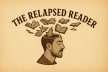Kindle Scribe & Evernote, Oh My
A newsletter for ADHDers, book lovers, and those seeking productivity hacks.
SHOWCASE
Each week, I highlight great tools, resources, and insights to help you stay productive and inspired. Got a link to share? Email relapsedreader@relapsedreader.com with SHOWCASE in the subject line!
Taming the Trunk – A fantastic resource for Evernote and productivity. Jon Tromans offers fantastic strategies for using Evernote and provides timely updates to the Evernote community.
Evernote – My go-to app for notetaking and organizing thoughts. Expect future deep dives into how I use it effectively!
Non-Fiction Reading of the Week: Atomic Habits by James Clear
I'm about a third of the way through Atomic Habits, and so far, it's an insightful read on how tiny habit changes can lead to significant personal growth. The way Clear breaks down behavioral shifts is practical, but I’ll admit—it can be tough focusing on non-fiction! My strategy? Reading in small bursts rather than long stretches, making it more manageable and digestible.
I get a small commission if you purchase using my link: https://amzn.to/3HxLzl6
Fiction Reading of the Week: Dead Man's Walk by Larry McMurtry
Finished this one recently, and wow—what a brutal but gripping portrayal of a harsh time in history. This is the first, in chronological order but not publication order, of the Lonesome Dove Quartet. As an ADHDer, I can't help but wonder: how historically accurate is it? You can bet I’ll be falling down a Wikipedia rabbit hole investigating the real events behind the novel.
I get a small commission if you purchase using my link: https://amzn.to/3HyNeXA
Tech of the Week: Kindle Scribe, Rocketbook, Evernote Oh My.
Recently, on r/KindleScribe I promised I would give some tips for utilizing the Kindle Scribe in conjunction with Evernote. This first tip, there will be more to follow, is my go to way of getting notes from my Scribe and into my Evernote filing cabinet. Unfortunately, I cannot find my original source for this trick but thank you random Reddit user for suggesting this to me.
If you aren’t aware, Rocketbook makes a line of reusable notebooks. Within the Rocketbook app you can snap a picture of the page and this is where the magic happens. Along the bottom of each page is a row of symbols:
Within the app you can designate which cloud service or destination the document is sent to once you have taken the snapshot of it with your camera. For instance, I have set up the shamrock symbol to send the document to Evernote. Once there I can do anything I would normally do to a document I have added.
Sounds neat right? Well even more interesting is that Rocketbook, being the cool folks they are, offers anyone the ability to download PDFs of their various pages.
See where I’m going with this?
By loading that PDF to your Scribe you can write your notes, mark the symbol that corresponds with where you want to send it, and bam you have sent your note to Evernote for further processing and filing.
I use this often to utilize Evernote’s transcribe functionality which makes the notes searchable and then I file the note where it goes.
You can find the templates here: ROCKETBOOK
Coming Next Week…
More insights into productivity strategies, new book recommendations, and another SHOWCASE of helpful tools. Stay tuned!